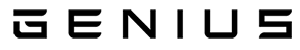Integrating your Training Management System with your Website
If you want to take bookings for training events on your website Genius Training Management System is a perfect fit.
Save 65% of your training administration time
Full unlimited training & support
No charge for adding customers/learners
Integrating your Training Management System with your Website.
Choosing an online booking system can be a daunting task.
But it doesn't have to be. If you are methodical about what your needs are, that will narrow down your choices.
"Careful planning is key to choosing the best software for you!"
Your needs
The first question is what are you selling? If you are selling simple products then a basic e-commerce platform may well suit your needs. However the fact that you are reading this suggests that you are selling training events (you may call them courses). Training events are completely different to products, so you really need a platform that is designed specifically for selling training due to the nuances of training. How do you want your customers to find the training courses? do you list them all on one huge page? do you have a page for each venue? a page for each course type? do you have a calendar view? what are the payment types you want to offer? do you want to accept online card payments? Do you want software that sends you a basic email after an order is placed or do you want full training management software that allows you to manage the customer and orders? These are all questions you need to answer in the 'planning' stage.
Basic Booking System
A basic booking system is the cheapest option and will require you to enter each event (course) that you want to take bookings for. This could be very time consuming and is prone to input errors. You will also then need to update places available, and remove events when full or when the event has started. You also run the risk of 'overbooking' events, which means contacting customers to give them the bad news that the course is full. This is a great way to annoy and lose customers. Then you will only receive a basic email advising you of the order. What if you customers call with an enquiry about their order? what if they want to switch to another event? or change the name of the learner?
This is where things become very complicated.
Training Management Booking System
The option that we recommend is the Training Management Booking system option.
The reasons for this are;
- Training Management Software manages your customers, stores their contact details, company details and more allowing you access their account anytime.
- Training Management System is integrated with online card payments and securely stores your customers card details making the next order slick and quick
- Training Management System display's places available via a real time feed which prevents over booking
- Training Management System removes events when they start, so you don't have to do this each day
- Training Management System includes an interactive Google map of the venue, so your customers can see exactly where the event is running
- Training Management System allows you to manage the order, alter the order, switch learners, switch events and add products or events
These are all on top of the additional features that a Training Management System offers.
Genius Training Management System and the Online Booking System & website integration was designed from scratch specifically for managing training and all of the fine nuances in training. Genius can be integrated into any website in just 3 minutes by anyone and is done by simply copying and pasting a single code snippet into your website and you are done. Plus the Genius website integration includes secure online card payments powered by the worlds leading payment processor 'Stripe'.
Accepting Card Payments
Another aspect of online bookings is which payment system to use. Some people use their bank + Worldpay, or Sagepay.
Back in 2005 that was a good option, but now we have 'Stripe' who dominate the online payment landscape. Stripe recently had a valuation of $50 Billion USD (March 2023) and is a silicone valley unicorn. All that aside though Stripe's technology is world class, which is why we partnered with Stripe. Using Stripe you don't need a merchant account with your bank (saving you the banks fee's) and Stripe is the cheapest option available. Setting up an account with Stripe takes a few minutes, compared with weeks for a bank merchant account and the good news is that Genius Training Management System and our website integration are fully integrated with Stripe. Setting Stripe up with your website takes a few clicks inside of Genius.
visit Stripe's website
Superior Customer Experience
Just having a website and any old booking system won't cut it today. Amazon leads the online shopping industry and they make their process completely 'frictionless'. This means you need to adhere to the same rules, as your customer will expect this..
1) Your booking system should be quick and simple for your users to find what they need and to make a booking. Remember not all of your customers will be tech savvy so make this as simple as possible.
2) Your booking system should be mobile first. This means that it should be designed to work on smart phones as the majority of people booking online do so by smart phone.
3) Your booking system should know when an event is full and not allow customers to overbook. There is no quicker way to lose a customer then to let them book an event then tell them the event is full or cancelled.
4) Your booking system should remember your customers details to make repeat orders quick and slick.
5) The payment system should remember your customer payment details to save re-entering it all again. Remember the whole system needs to be quick and slick.
If you use Genius Training Management Software you will receive an email when a customer places a booking to alert you. All booking information is then found inside of Genius Training Management Software so that you can easily process the order.
14 Day Free Trial
Try Genius for Free for 14 days with a free trial.
To get the most from your free trial we recommend a very brief demo so we can show you how to get the most from your trial, so please book a demo below.
You will be given access to your 14 day free trial right after the brief demo.
Book a Demo
Following your demo request we will call you to discuss your specific requirements, we then tailor your demo to your specific needs. Time is precious and this approach allows us to efficiently demonstrate how Genius solves your business problems so that you cam make an informed buying decision.
Your demo is performed remotely via Zoom or Microsoft Teams.